With your bags packed, tickets in hand, and airport parking spot written down, you are ready for travel right? Well, not quite. While people are very good at remembering the usual vacation routines, they often overlook there technology. Today Tech 2U is going over some great tips to prepare your tech for travel.
SYNC & UPDATE CONTENT
Internet is not always a sure thing when you are travelling, and as such, some preparation needs to be made to make sure you have all your photos, documents, music, videos and games ready. Make sure to sync up any music libraries or Spotify playlist you’ll want during your trip, and download any eBooks or podcasts that you want to catch up on. Another idea is to download a few new games or applications that you can experiment with and enjoy during any offline downtime. Having everything backed up offline is a great habit to get into and ensures a steady stream of entertainment.
REMOTE LOGIN
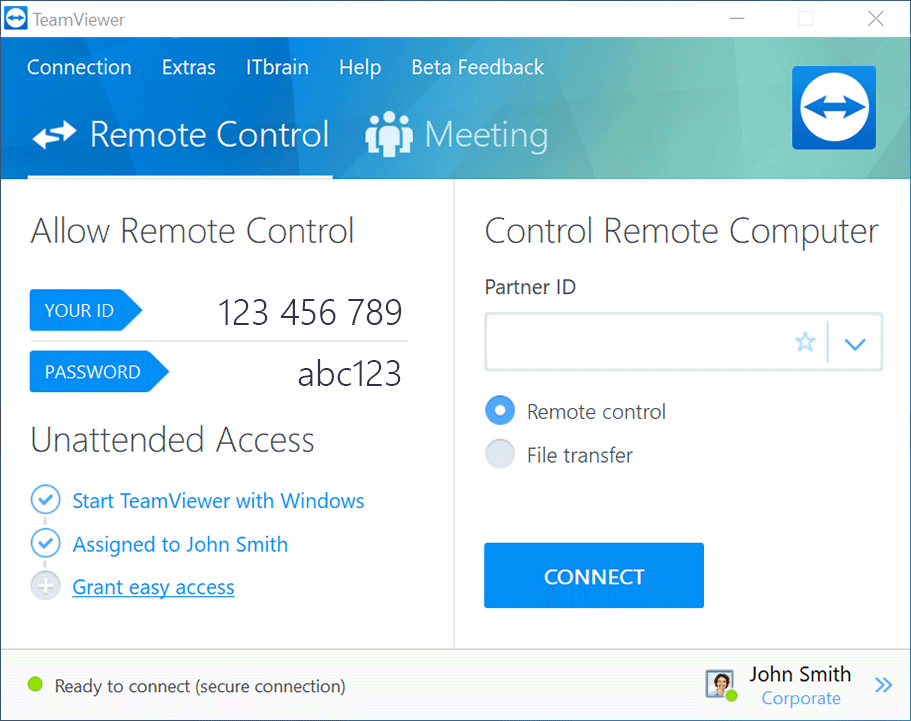
Being able to login to your personal computer at home from anywhere in the world is an invaluable tool while traveling. TeamViewer is a free tool that lets you remotely login to any computer that has the application on it. For example, if you ever need a document or photo that you forgot, just login with TeamViewer on your phone and send yourself an email with the content from your computer at home. We recommend using a very strong password for this service, and always remember to turn it off when you are finished.
ORGANIZE YOUR ITINERARY
With Kayak, organizing your itinerary has never been easier. The free app installs on both iOS and Android and lets you keep an organized list of your travel plans. All you have to do is forward your confirmation emails to Kayak, and they will group reservations, give you check-in reminders, and even flight change notifications. With the ability to save trips, you can share exactly what you did to get the best experience to all of your friends and family. Kayak is truly the best free travel assistant.
PACK YOUR ACCESSORIES

Traveling with all of your tech accessories can be a pain. With different chargers for your laptops, cell phones and tablets, it is easy to end up with a giant nest of tangled wires. Luckily, Jackery is here to make your life a little bit easier. Jackery products are portable chargers ranging from 3,200 to 12,000 mAh which contain multiple USB ports. One charge of the Jackery Giant can charge your phone 4 times over, and is the perfect addition to any trip where plugs can be scarce.
DOWNLOAD A WIFI FINDER APP
Finding the perfect WiFi connection on the go can be daunting. With Avast WiFi Finder, all of the guesswork is taken out and you are left with a map of all available WiFi connections in your area. The connections are crowd sourced and take into account access speed and connection security so you will always know exactly where to find the best connection around you. The Avast WiFi Finder is free on both iOS and Android.
If you ever need help in backing up data or setting up TeamViewer, give us a call at (888) 340-8324 or get help from the comfort of your home through our remote support found here.
App of the Week:

Flyover Country is a free app on iOS and Android that lets you keep tabs on cool geographical landmarks you encounter when you are flying. Before you start your flight, select your start and end locations, and during the flight your phones GPS will track you, and the app will give you points of interest along the flight path. The app uses offline maps so you will not incur any data charges and is a great way in exploring areas you usually sleep right through.
Be sure to like Tech 2U on Facebook and Follow us on Twitter for more updates and articles like this one!
Video Transcription:
Walt: Yes, Tech Ready, your phones, your connections, your chargers? Probably not. Before you head out on that much needed vacation, Mike Wisby, also known as Master Wisby, from Tech2U, is here with tips preparing for your tech for the road. So, how do you get all your gadgets, all ready to go, packed and set to go on the trip?
Mike: All right. Before you leave, make sure you do the following. Sync all your stuff, download any music that you want to listen to on the road, run your updates, make sure every app that you ever want is downloaded, because when you’re on the go, you have no idea what the day is going to be like. You may have to pay if you go out of your network, you may have to pay roaming charges and things like that. Public WiFi is, at best, spotty, so you need to be careful with that. Make sure you do that. Also, I would recommend downloading TeamViewer.
Walt: TeamViewer? Okay.
Mike: Now, TeamViewer is…I’ve mentioned it before. It is kind of a remote app where you log in to another machine from your…you can do it from your tablet or your cell phone as well. That’s just in case you forget anything you’ve left on your computer at home. You can access it anywhere in the world if you use TeamViewer.
Walt: Frequently, if I’m traveling, booking, maybe, hotel and a rental car, we’ll go to kayak.com. Now, you’re using that for something else, too.
Mike: Yeah, they have a really good tool where Kayak Trips, they call it, and you can actually send all the confirmation emails you get from different things you book, like hire a car, you know, trips, tickets, things like that. If you forward those all to Kayak, it will actually compile it into one big document that you can just print out and it will have your plans and everything like that all in one place, which is pretty good if you have a lot of different things going on.
Walt: Yeah, or you’re traveling with kids. Pack your accessories. I mean, obviously, you leave the house and you’re already in route and you go, “Well, did you pack your charger? Did you pack not just the charger but the plug?” And everything needs to go, so…
Mike: Yeah, there’s so much stuff you have to bring now with your devices, you have to keep them charged. Every device is going to need a charger. When you’re on the go, you may not have somewhere to charge it, so plug it into the car’s lighter sockets. Those kinds of things, those adapters you need. If you have… I would look into a portable charger, something like a Jackery. It’s a little box that you charge up before you go, and you plug all your devices in, and actually, it can charge it several times while you’re on the go. You don’t need an outlet…
Walt: Wow. You gotta remember to charge that, though.
Mike: Yes, you have to charge it. I have been there before. “Oh, let me plug it into this. Oh, it’s dead.”
Walt: Yeah, who didn’t charge the charger?
Mike: Yeah, someone’s fault.
Walt: So, you’re traveling about. Let’s say you still need to find where the WiFi is. How do you do that?
Mike: So, there’s so many places offering free WiFi now, but some are good, some are bad, some are secure, some are not. There’s an app called the Free WiFi Finder. Download that, it’s free. It should be free, shouldn’t it? Free WiFi… It will actually, on a map, show you where different WiFi hotspots are. It will actually give you a little rating on it, if it’s a good one or a bad one.
Walt: Wouldn’t your normal device tell you what the WiFi is available?
Mike: It will give you a list, but that will also show you all the private ones. So instead of having to scroll through and showing where there’s no padlock on it, and then try and get out, some people set up guest ones where there’s no password. I mean, that’s not necessarily public, but it might have limited access.
Walt: But if you’re on a train and one of your options for WiFi, where it says “Jimmy Davis”, you know, it’s probably the guy next to you.
Mike: Exactly, yeah, you don’t want to…
Walt: You don’t want to do Jimmy Davis’. Okay, you have an app of the week.
Mike: Yes, app of the week this week is…it’s not Pokemon Go, so let’s have a little rest from that.
Walt: Thank you.
Mike: It is Flyover Country. So when you’re in a plane, you’re flying over all these great mountains and parks and rivers and lakes. You don’t know what they are, you kind of guess. “Well, it must be…it could be this.” Well, Flyover Country is gonna tell you exactly what it is. Before you go, download it. Put it in your…where you’re flying to, and before you use your Internet to download a really detailed map and points of interest throughout the window on the way. It’s actually funded by the National Science Foundation, so it’s good stuff.
Walt: You can sight see without really seeing the sight?
Mike: So if you’re flying over Yosemite, and you can have a look out, you think, “Oh, I think that looks like the half dome there,”
Walt: Yeah, right.
Mike: You can actually see if it is. Click on it and it will give you like loads of facts and scientific information.
Walt: That’s used to be what the pilot used to do. “For those of you who look out the window on your right, you can see Salt Lake City.”
Mike: I remember those days.
Walt: Or on your left, Lake Tahoe.
Mike: They don’t do that anymore, it’s all safety announcements.
Walt: They let you sleep, which isn’t a bad thing either. Mike Wisby, Tech2U. Always good to have you here, Mike.
Mike: Thank you, Walt.
Walt: All right. Amy, over to you.




