We are now in the full blast of summer and the temperatures are speaking for themselves. Although the heat, sand, and surf of summer are all fun and games for us, our electronics feel much differently about it. From overheating to sand in the speaker systems, summer adventures are relentless to our tech. Today Tech 2U is going over some of the most common problems and mistakes that people make and the best ways to save your gadgets from summer.
HEAT
One of the most common issues during the summer months is overheating of your cell phone. If you’re iPhone shuts off and displays the error message below, there are a few things you should know in order to get it back in working condition:
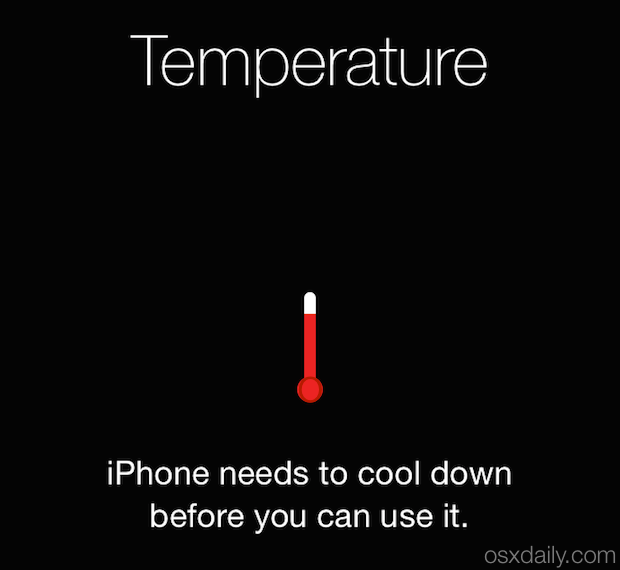
Don’t:
- Put any device in the freezer
- Put any device on ice
The moisture from the freezer and especially the ice can get inside your device that would cause even more problems than you had before.
Do:
- Take off the device case
- Hold it in front of an A/C fan in your car
- If you are at home, try and place it in front of cold blowing air
After moving a device out of the source of the heat and waiting a few minutes, it should be cool enough to resume operation. Make sure never to turn back on an overheated device unless it has cooled down to normal operating temperature.
WATER
What about water damage? Unfortunately water damage is a lot more serious than a casual overheat and can easily cause irreparable damage to your device. If you do find yourself scooping your phone up from the bottom of the pool, there are a few tips that can greatly increase the chance of survival for your device:
Don’t:
- Try and turn on the device to see if it is working. Always make sure it is fully dry and wait at least 24 hours
- Blow hot air by the use of a hairdryer or similar product, the heat from these devices can fry your phones internals
- Stick it in a bag of rice. Rice can and will absorb the water from the device, but rice is dusty and that dust can get inside your phone and increase damage
Do:
- Power off the device immediately
- Use a towel and dry up as much moisture as you possible can from the outside
- Those silica packs that come with packaging are great at absorbing water. If you have any laying around, putting them in a bag with the device can work wonders
DIRT
Dirt is also a prime concern when it comes to device health. If your phone has taken a tumble while hiking or strolling along at the beach, than you most likely have dirt in places it should not be. Here are some tips to help you get your device in clean working order again:
Don’t:
- Rub your phones screen on your shirt, it can cause scratches if any sand or gravel are on the screen
- Blow air into the vents, this only further pushes in any dirt and grime, and can cause it to cake up and be very hard to get out
Do:
- Get canned air and blow particles OUT of the vents. It is easier to do if you come at the device from an angle to make sure you aren’t blowing air inside
- Get a soft, microfiber cloth that will get your screen sparkling clean without scratching it as regular towels would do
- For the really nitpicky stuff, use a small, soft bristle toothbrush to scrape out and dislodge and stubborn dirt
PREVENTATIVE

Of course, these are only applicable if your device has already overheated, been water stricken, or covered in grime. The best defense is a good offense, and taking preventative measures is still the best way to maintain good device health. A rugged case such as the Griffin Survivor All Terrain Case is perfect to protect your phone from just about anything. The Griffin Survivor has sealed port covers that make it water resistant, and greatly protects against dirt, dust, and any accidental drops. The case also comes with a built in screen protector that resists all those scratches and splashes that come with heavy use. The military grade Griffin Survivor All Terrain Case goes from $30- $50 and is available for most devices.

The UE Roll waterproof Bluetooth speaker is the perfect combination of entertainment and ruggedness. For all of your outdoor adventures, from hiking to kayaking, the UE roll is there to provide excellent quality sound with the assurance of being fully waterproof. Easily connect it to any of your devices, and you’ll be jamming to your playlists in no time. Although the UE Roll doesn’t float, strapping it down to a kayak or boat is easy and provides hours of high end sound. The Roll is $70 and can be found on there website, or Amazon.
If you ever need help in treating overheated or water damaged devices, give us a call at (888) 340-8324 or get help from the comfort of your home through our remote support found here.
Be sure to like Tech 2U on Facebook and Follow us on Twitter for more updates and articles like this one!
Video Transcription:
Interviewer: And while some of you will be out at the pool, our electronics probably don’t want to be out at the pool. Ryan Eldridge, with Tech2U, is here to give us some advice on keeping our gadgets safe, because there’s a lot of elements, a lot of threats out there, with summer.
Ryan: Yes, and we got our safety glasses on, so we’re ready to do some work with some hard materials here. We got rice flying all over the place. So here’s this thing we see a lot in Vegas. I don’t know if you can see that.
Interviewer: Go to this camera over here.
Ryan: It’s the temperature warning on that screen.
Interviewer: Yes. They’ll work on getting that.
Ryan: But when you see that on your thing you go, “Oh my gosh, what am I going to do?”
Interviewer: I’ve seen that message before.
Ryan: Okay. First thing I need to do is cool this off as quickly as I can, and so you might say, “I’ll just throw this in a bucket of ice or something, and cool it off as fast as possible.” Does that make sense?
Interviewer: I wouldn’t do that.
Ryan: People do that.
Interviewer: I would put it in the shade.
Ryan: But the problem is if you do that, especially even put it in a bag, condensation gets on the phone and it ruins the phone. So you don’t want to do that. What you want to do is if you’re in a car, just put it up to your air conditioner, or if you’re at home, put it in front of a fan, and let it cool down naturally. Don’t force it by trying to throw in ice, or in the freezer, or anything like that.
Interviewer: I’m surprised people would, at the pool, would have a bag, and they would go to the trouble of getting a bucket of ice for their phones. So not a good idea.
Ryan: Well, let’s talk about water. So let’s say you’re in the backyard. You’re doing one of those cool handstands. Boom, you fall into the pool, and now what do you do?
Interviewer: It’s happened before.
Ryan: Well, first thing you want to do is make sure you power off the phone. Don’t turn it on. If you’re going to be very tempted to turn it back on, don’t do it.
Interviewer: Test it.
Ryan: If you want to be really smart, you’re gonna look silly, but you’re not going to look as silly as you are standing in line for a new phone, put it in a Ziploc bag, so if it goes in the water, you don’t have anything to worry about.
Interviewer: That will make you look silly as opposed to doing a handstand and falling into the pool?
Ryan: This will make you look a little bit silly. It’s hard to look cool with a Ziploc bag on your phone. But also, when you get it wet, don’t take out the hairdryer and go, “Oh, let me just dry it off really fast,” because that’s going to melt the components on the phone.
Interviewer: Do people have that by the pool?
Ryan: I don’t normally, but some people might.
Interviewer: Okay, so don’t do the blow dryer on the phone.
Ryan: No. That will melt the components of the phone and it will just make it worse. So don’t do it. Best thing to do is…
Interviewer: The rice trick.
Ryan: You’ve heard about the rice trick? The problem with the rice is you get little dust particles in the phone, and it can damage it even more. Instead, get these little silica packs. You can get these at Fry’s or any retail store. If you’re a shoe buyer, they’re probably in the bottom of your shoes. Put your phone in there with several of those silica packs for 24 to 48 hours. That will clean it out. And then turn it on. But wait 24 to 48 hours.
Interviewer: This is just as effective as rice?
Ryan: More effective than rice because it absorbs all the moisture. Just get all the air out of the bag that you can. So, dirt. You were just in Denver?
Interviewer: I was camping.
Ryan: And you face-planted?
Interviewer: I face-planted the great sand dunes. Yes, it was all over Facebook.
Ryan: So first thing that you want to do when you get your when you get your phone dirty is you’re thinking “I’ll just kind of clean up like…” Well, that’s going to scratch up the screen, and get little dirt particles in the in the little speaker parts. So use something like wireless wipes, something that’s got a little bit of moisture on it. That will clean it off without scratching the screen. Or a microfiber cloth, that will clean it off. Don’t just use your shirt. That’s just going to mess it up. If you do use canned air, don’t blow air into the vents. Make sure that you’re blowing at an angle, so that way you can keep the stuff from going inside.
Interviewer: Yeah. I cracked the phone on that camping trip, but it’s because I left in my tent and rolled over on it. So I do have a cracked phone in my pocket. It’s not good.
Ryan: So the next part is prevention, so I brought out a case. This is my daughter’s iPad, and this is called the Defender case. You get this for between $30 and $50. It is military-grade. It’s got all the vents covered. You can get it wet, all kinds of great stuff. Thirty to 50 bucks on Amazon will save that from getting crazy. Or lastly, you’ve got a Bluetooth speaker. You’re rocking out next to your pool. This is a waterproof Bluetooth speaker. You can just throw it in the water and don’t have any worries. And there’s a little doughnut that comes with it, so it will float on the water.
Interviewer: It could just float around in the pool? That’s really nifty.
Ryan: Yes, and it sounds great. That’s about 70 bucks. That’s by UE ROLL. You can get that on Amazon.
Interviewer: Amazing. Amazing stuff. I think we covered it all.
Ryan: I think we did.
Interviewer: Don’t use the blow dryer, eat the rice, keep the ice for your drinks, and use the little silica packs that I had no idea were of more use than just in your shoe.
Ryan: When you find them in your shoe box, just hold on to them. Put them in a Ziploc bag for emergencies.
Interviewer: Ryan Eldridge, with Tech2U, always has great advice. Thank you for coming.
Ryan: You’re welcome.
Interviewer: And keep your gadgets safe this summer. They’re very vulnerable out there. We’ll be right back after this.




